
¶ User interface app
After login into the app, the overview of the tasks is always shown.
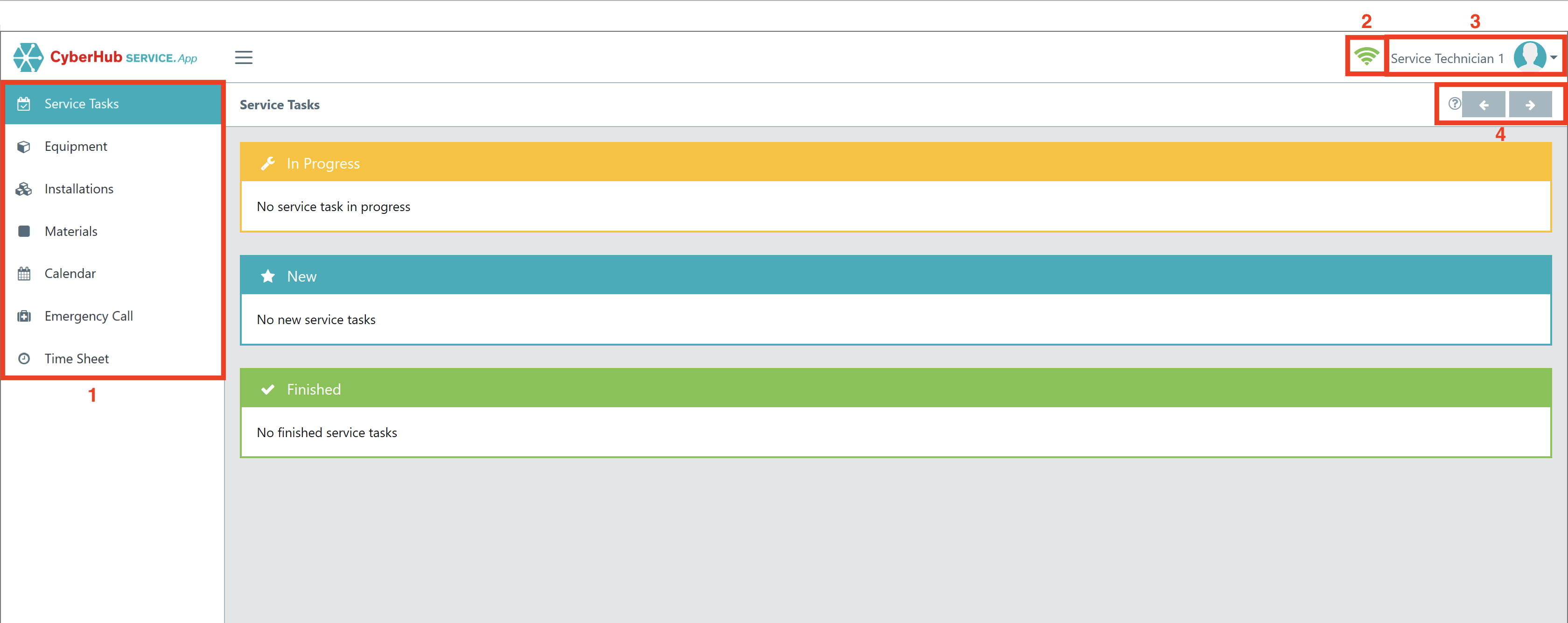
¶ Area 1
The marked area one is the menu.
- Service Tasks
- Equipment
- Installations
- Materials
- Calendar
- Emergency Call
- Time Sheet
¶ Area 2
The marked area two displays the connetion status.
![]() The app is connected to the server.
The app is connected to the server.
![]() No connection to the server available.
No connection to the server available.
![]() The app and the server synchronize data.
The app and the server synchronize data.
¶ Area 3
The marked area three displays your name, by clicking on your name open the app menu.
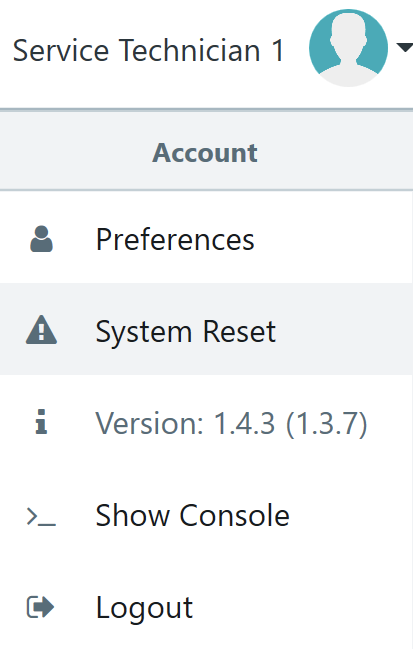
-
Preferences
In the preferences you have the possibility to change your password and language.
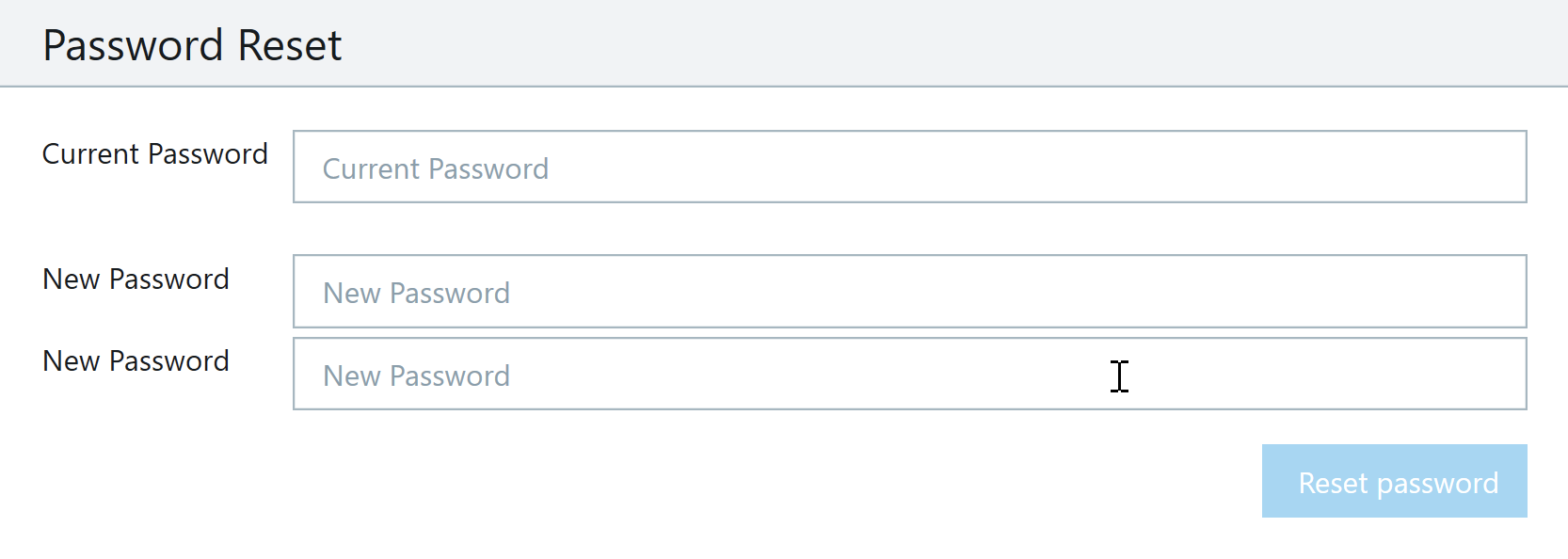
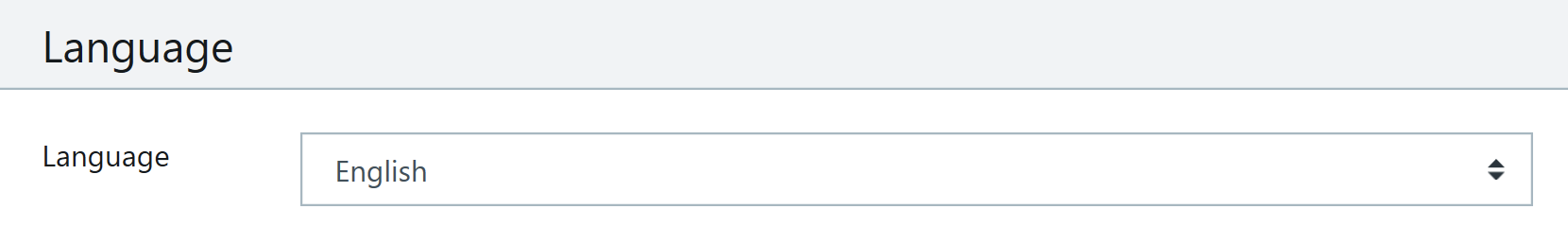
-
System Reset
In system reset you have the possibility to download a new database from the server.
All unsynchronized data in your app will be lost!
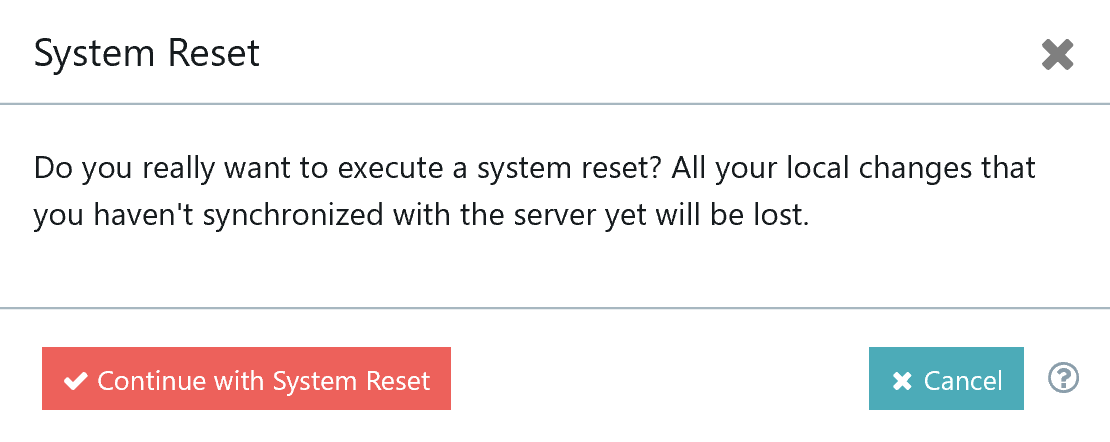
-
Version
Here you can see the software versions.
-
Show console
Here you can display the console.
-
Logout
Here you can log out of the app.
¶ Area 4
With the arrow buttons you can change the view forward or backward.