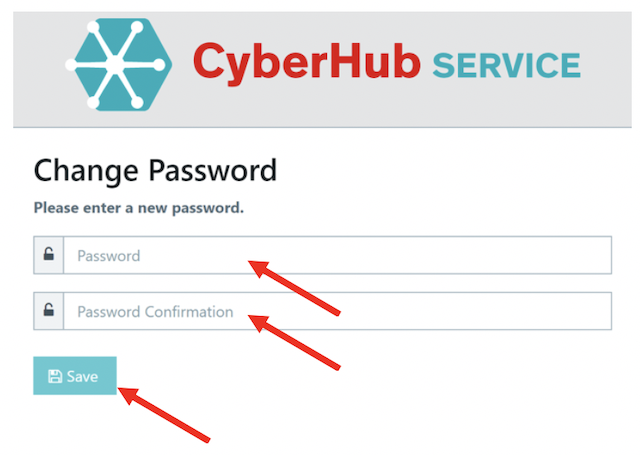¶ Reset Password
- Open CyberHub SERVICE in your browser (Google Chrome is recommended).
- Select "Reset password".
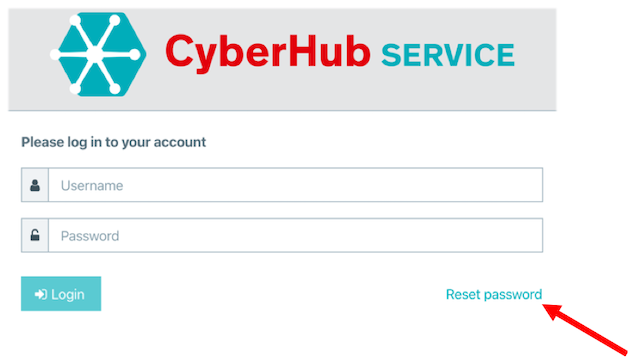
- Enter your Username and click “Send”.
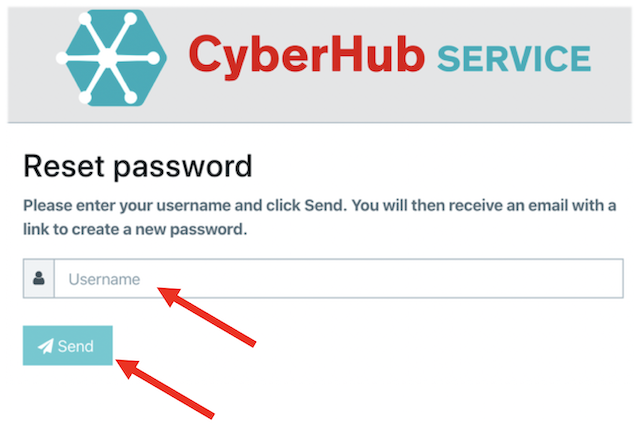
- After you received an email form CyberHub Service, click “Reset Password”. If you having trouble clicking “Reset Password”, copy the URL into your browser.
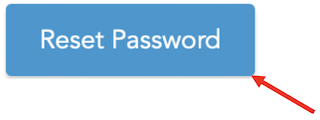
- Choose a new password and confirm it. Afterwards click “Save”.