
¶ Create Service Task
- Select “Service Operation” in the Menu.
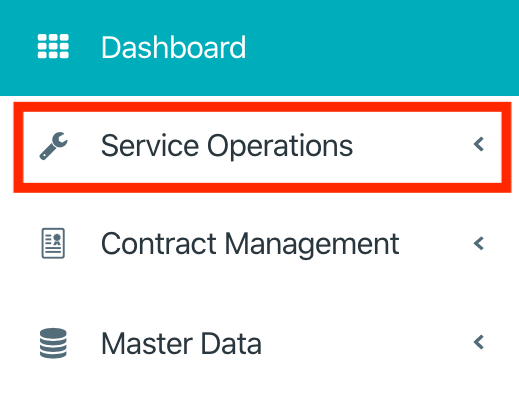
- Select Button Service Orders on the Dashboard.
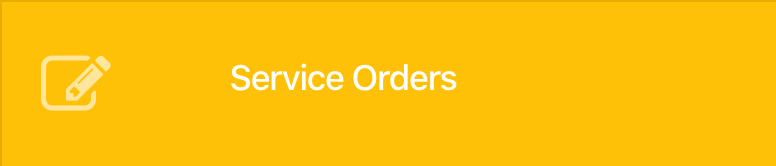
- Choose required Service Order to add Service Task.

Use one or more filters to find the required company faster.
- Select button New to create a new task for this Order.

- Select the required Skill Level for this Job.
- Select Service Technican for this Task.
Only Service Technicians with the needed Skills are displayed.
- Add a Work Description for the Task.
- Add the start and end of work, if known.
- Select Save to accept data.

Even the task is completely planned, it has now the current Status – Dispatching. The Technician is not able to see the task. The Technician will be notified if the task has been scheduled in the planning board.