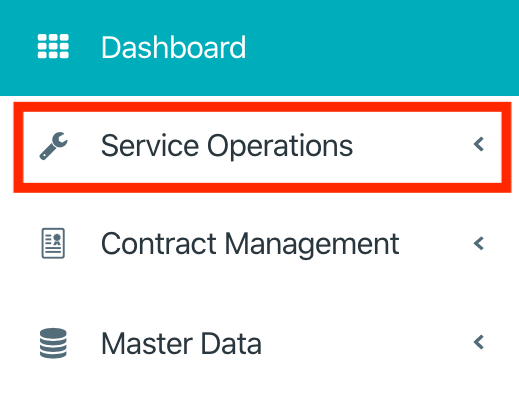- Select "Service Operations" in the menu.
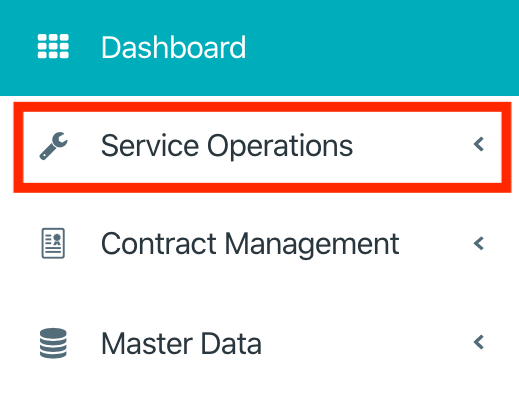
- Select the button "Create Service Notification" on the dashboard.

1. Add the title.
- Add a description.
- Add the customer ticket or reference number by customer.
- Select the priority.
- Select the type of request.
- Select one or multiple locations.
- Select categories and assets.
- Select a suggested contact as well as a contact who should be contacted for feedback on customer side.
- Select a to be notified contact and a date on wich the notification should be.
- Click on "Save" to accept the data.