
¶ Create Material
- Select “Master Data” in the menu.
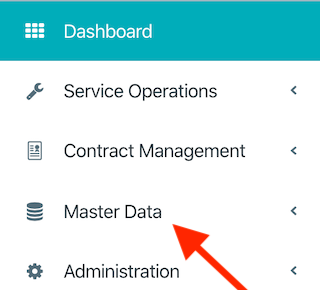
- Select “Create Material”.

- Select the manufacturer.
- Enter the model name.
- Enterthe display name.
- Enter the model number.
- Select a category.
- Select the type of equipment.
- Enter the supplier material number.
- Select a unit.
- Select a country where the material should be available.
- If available add a picture.
- Click “Save” to finalize it.