
¶ Create location
- Select "Master Data" in the menu.
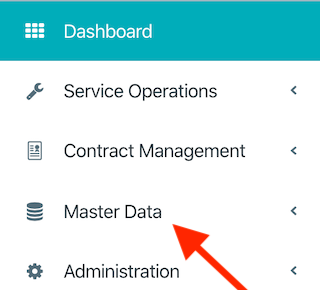
- Select the button locations.

- Select the company to which you would like to add location.
Use one or more filters to find the required company faster.
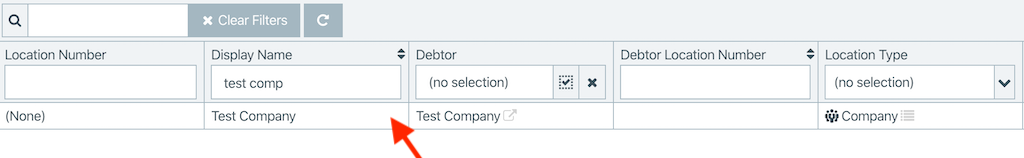
Make sure that you create the location under the right parent, here company.
- Select the tab "Sub-Locations".
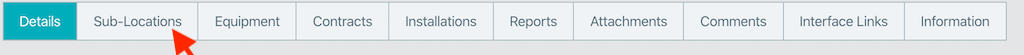
- All available locations for the company are displayed here. Check if the required location already exists!
- To add the new location select the button "New".
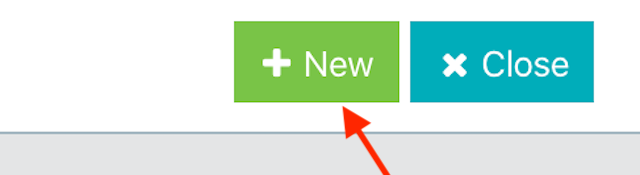
- Enter the data and click on save to accept the data.
Do not forget to add the geo data. Only when you add the data, the locations are shown on the map and the technician can navigate to the location.