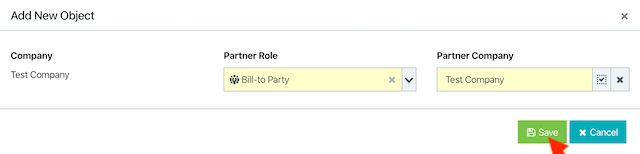¶ Create Company
- Select “Master Data” in the menu.
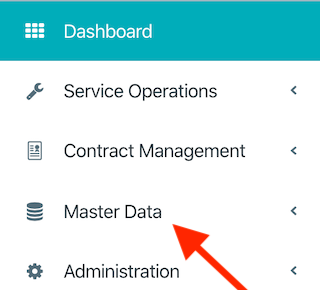
- Select “Create Company”.

- Fill out the data and press “Save”.
- Select the tab contacts.

- Select “New” to add a new contact to the company.
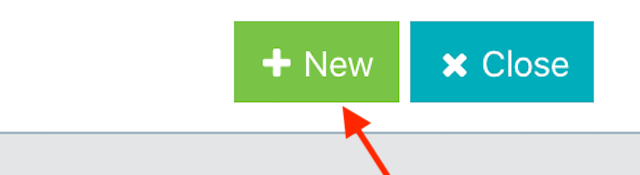
- Fill out the data and press “Save”.
Attention: Only tick the checkbox “Send Email” and enter the username if the contact needs to get access to CyberHub
- Select the tab partner roles.

- Select “Add” for adding a partner roll to the company.
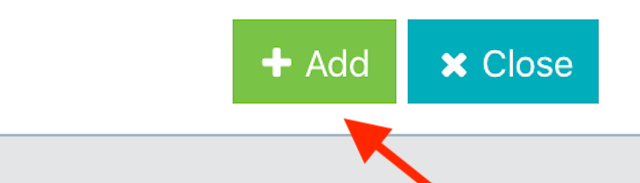
- Select the partner role.
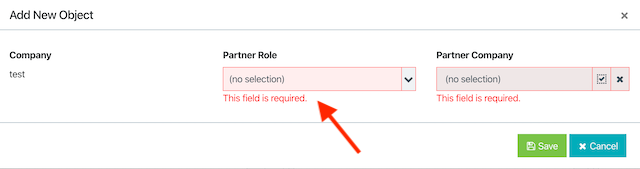
- Select the partner company.
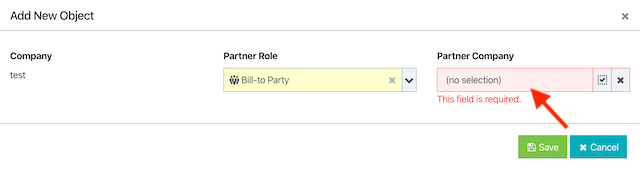
- Finally press “Save”.