
¶ Contract Variants
Contract Variants are pre-created contracts, which should simplify processes, like quoting.
¶ Create contract variants
- Select “Contract Management” in the menu.
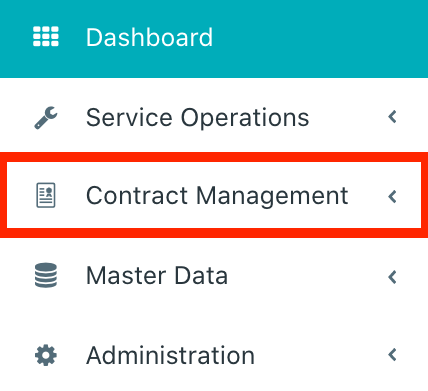
- Select “Contract Variants”.
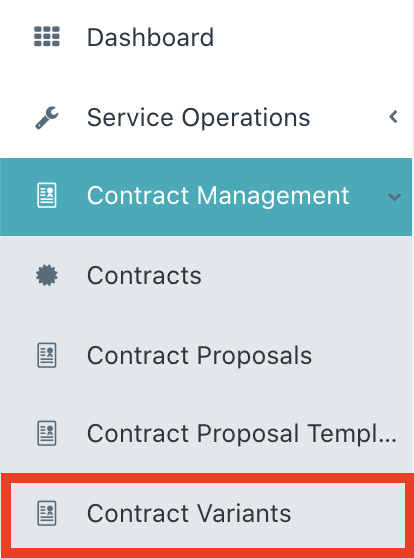
- Click “New”.
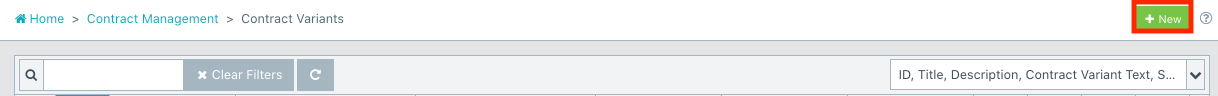
- Enter a title.
- Add a short description.
- Select a service provider.
- Select an interval for the service order planning.
- Select the available service actions.
- Select the contract features.
- Add a detailed description of the contract variant.
- Tick “Auto Renewing” checkbox if required.
- Tick the checkboxes if the contract includes a travel flat charge, has a fix price or the contract period is collective billed.
- Select the invoice interval.
- Select the payment term.
- Select the SLA's.
- Finally click “Save”.
The new contract variant is now available to use.